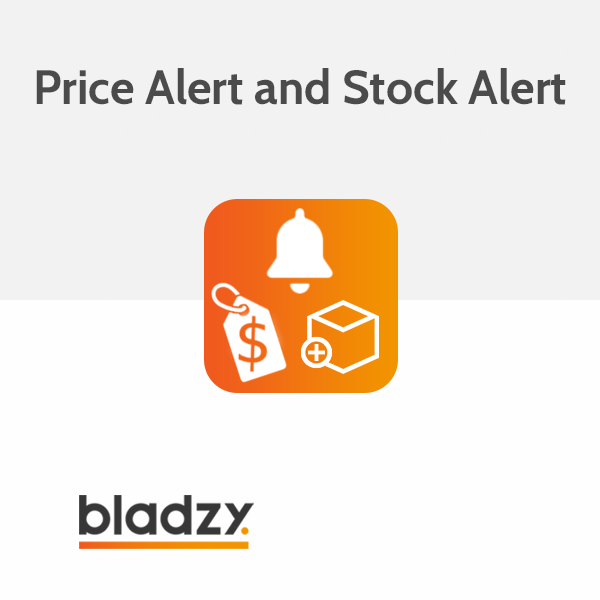Customers, Come Back!
Recent research shows that more and more companies start paying more attention to improving customer retention instead of concentrating mainly on customer acquisition that requires way more resources and time. While working with customers who already tried your service and products you don’t need to burn the candle at both ends to come up with new ideas and plans about how to attract new clients.